Blackmagic Design Cinema Camera Colour Grades
I've been closely following the development of the Blackmagic Cinema Camera and have been looking forward to grading some of it's raw files. The other day I stumbled onto this post on Fstoppers.com which links to some raw sample footage.
The video above and frame grabs below were graded in Davinci Resolve from 2400x1350 raw DNG files.
My first impression from this and other BMCC footage I've graded is that it compares quite favourably with Epic and Scarlet footage when in the grading suite. Sure there isn't as much resolution but the dynamic range and colour science seems to be fairly similar.
In someways I find the BMCC produces slightly more organic footage. This may be due to the lower resolution but It may also be due to the size and quality of the noise present in some of the footage - it looks very similar to film grain.
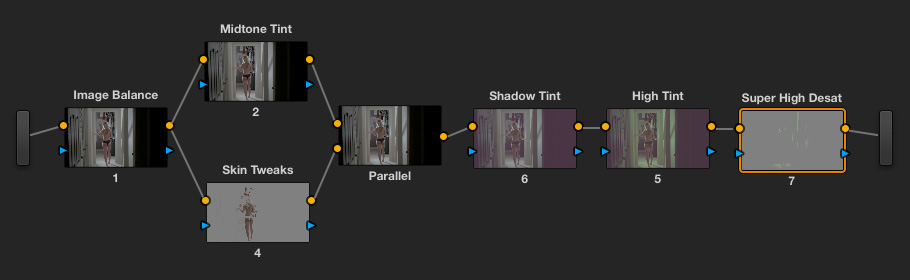
Above is the Resolve node structure used for these two grades. The first node is a general image balance where the highlights are recovered, shadows brought up etc. Basically anything that can't be achieved through the BMCC raw processing tab.
After that are two parallel nodes that immediately reference the first image node. One of these nodes is where all skin tweaks are done. It's much easier to qualify skin prior to applying any creative grading, which is why it's directly after the first node. Any other nodes that need hue based qualifications are usually placed in parallel here.
Following the parallel nodes is the shadow tint node, where the blacks are lifted and tinted. Then the high tint node where I introduce the majority of the image colour cast. Then finally is a node where I desaturate and tint just the brightest highlights to remove a bit of the effect from the previous node. This helps create a more natural looking image even under very stylised grades.
Click the images below for full size 1080p files.
More BMCC colour grading tests to come...






